Facebook.com hacked! What do I do if I’ve been hacked on Facebook
If you are reading this blog, it’s most likely because you’ve noticed suspicious activity regarding your Facebook account, and you are wondering, ‘What do I do next?’ and ‘How to recover hacked Facebook account’ may be at the forefront of your concerns and Google searches.
With numerous groups, pages, and friends’ profiles to comment on, Facebook scrolling is an addictive pastime. However, due to its immense popularity, this leading social media platform has also become a prime target for hackers and cybercriminals looking to exploit personal information, enact scams, and generally wreak havoc on our digital lives. It can be very distressing to discover that your Facebook account has been hacked, and your data violated, but taking swift action and increasing awareness can help you regain control and protect your privacy. This blog post will explore what to do if your Facebook account was hacked and password changed: How to manage a hacked Facebook account recovery, how to report a Facebook hacked account, and what to do to prevent FB hacks from happening in the first place.
Facebook scams & Facebook Hacked Accounts
A hacked Facebook account or may be the result of a Facebook scam. As one of the world's largest social media platforms, Facebook is a prime target for scammers seeking to exploit its vast user base. Facebook scams are continually evolving, but by staying informed and cautious, you can protect yourself from falling victim. Some of the most prevalent Facebook scams today include:
1. Facebook phishing scams
Phishing scams on Facebook often come in the form of messages or posts that appear to be from a trusted friend or company. These messages usually contain a link that directs you to a fake Facebook login page or a malicious website designed to steal your personal information, including login credentials and financial details.
2. Fake giveaways and contest Facebook scams
Scammers often create fake giveaways or contests, promising valuable prizes like electronics, vacations, or money. To participate, users are asked to like, share, and comment on the post, or to provide personal information. These scams are designed to collect personal data or to spread malware.
3. Impersonation Facebook Scams
In impersonation scams, scammers create fake profiles pretending to be someone you know or a public figure. They might send friend requests and, once accepted, ask for money, gift cards, or personal information, claiming to be in an emergency situation.
4. Investment and Cryptocurrency Facebook Scams
With the rise of cryptocurrency, scammers are increasingly promoting fake investment opportunities on Facebook. These scams promise high returns with little risk and often require an initial investment. Once the money is sent, the scammer disappears, and the victim loses their investment.
Facebook account hacked - What do I do if I’ve been hacked on Facebook?
Facebook hacked and wondering what to do next? Follow the steps below as soon as possible, in order to minimize the potential damage of a hacked Facebook account:
Step 1: How to recognize the signs of a hacked Facebook account
Recognizing the signs of potential compromise is the first step in safeguarding your Facebook account. Some common indicators that your Facebook account has been hacked and password changed include unauthorized login attempts - if you receive notifications about login attempts from unfamiliar devices or locations, your account may have been compromised. Suspicious activities like unfamiliar posts, messages, or friend requests appearing on your timeline can also be a sign of unauthorized access. Finally, hackers may change your profile information or delete content, affecting your online identity.
Step 2: Log out of all devices
If you still have access to your account, log out from all devices immediately. This can be done by going to "Settings & Privacy" > "Settings" > "Security and Login" > "Where You're Logged In." From there, you can log out of all sessions.

Step 3: Secure your computer and devices
Run a security scan on your computer and other devices with a next-generation endpoint security system like RAV Endpoint Protection that can detect malware or viruses that could have contributed to the hack.
Step 4: Report Facebook account hacked
Facebook offers several security features to help you maintain the integrity of your account. As well as following the action items mentioned above, you must report Facebook account hacked as soon as possible. For hacked accounts, click your profile picture image on the home screen. Select “Help & support" and search for “Account hacked” and click the correct link. Then follow the provided instructions to report the compromised Facebook account.

If the Facebook hacker sent suspicious messages or posts from your account, you need to let friends and contacts know that “someone hacked my Facebook” and your account has been compromised. They should be aware of any Facebook Messenger messages that they receive ostensibly from you, and it’s important that they do not click on any suspicious links or provide personal information. You should also keep an eye on your account for any unusual activity, even after you’ve secured it. This will help you detect any further unauthorized access. Additionally, stay vigilant against any other scams or phishing attempts that may be targeted at you during this time.
Hacker changes password and linked email! What do I do next? Recovering a hacked Facebook account
If you find yourself asking the question, “What do I do if I've been hacked on Facebook" - whether it's because you can see your account has been hacked, your password changed, or your linked email has been compromised, it's crucial to act swiftly. It’s highly likely that a hacker is trying to steal your identity - so it’s time to do some damage control! Recovering a hacked Facebook account takes a little bit of time and patience. As hackers utilize the Facebook recovery protocols to hack the account in the first place, companies like Meta have committed to setting up lengthy recovery processes in response. Nevertheless, if your Facebook account has been hacked, and the hacker has changed your password and linked email, it's crucial to take immediate action to regain control and secure your account by following the steps below:
Step 1: Facebook password hacked? Change your password!
If your Facebook was hacked and password changed, you can still repair the damage. If you can still access your account, lock out the hackers by changing your password immediately.
To change a Facebook password on an iOS or Android device:
Go to the “Menu” icon in the bottom right corner of your screen in the Facebook app. Select “Settings & Privacy” > “Settings” > “Meta Accounts Center” > “Password and Security”. Under the “Login & recovery,” header, select “Change password” and follow the directions to create a new password
To change a Facebook password on a web browser:
Log in to your account at Facebook.com. Click on your profile photo in the upper right-hand corner of the screen. Select “Settings & privacy” > “Settings” > “Meta Accounts Center” > “Password and security”. Under the “Login & recovery,” header, select “Change password” and follow the directions to create a new password. Remember to use a strong and unique password that includes a mix of upper and lowercase letters, numbers, and special characters. It’s also often recommended to make your password between 8-14 characters in length.

If you can't access your account, go to the Facebook login page and click on the "Forgot Password" link. Follow the prompts to reset your password. You may need to provide information like your email address, phone number, or security questions associated with your account.
Step 2: Facebook hacked and email changed? Secure your email to avoid a Facebook hacked fallout
If you find your Facebook account hacked and email changed, take steps to recover and secure your linked email account so you can avoid a fallout from having a Facebook hacked account. Most services, including Facebook, use your linked email for password recovery. Since email is often a primary means of communication and a common method for recovering access to other online accounts, securing it is a crucial step in regaining control of your digital presence and preventing further unauthorized access to other online accounts.
- Change the passwords for your email accounts.
- Enable two-factor authentication (2FA) for these email accounts.
- Review recent activity on your email account for any signs of unauthorized access.
- Review and update the security settings of your email account. This may include reviewing connected devices, ensuring that only authorized devices have access, and setting up recovery options.
- Review the third-party applications or services that have access to your email account. Revoke permissions for any apps that you no longer use or trust.
- Ensure that your email account's recovery information, such as alternate email addresses or phone numbers, is up to date. This information is crucial for regaining access if you forget your password.
Step 3: Enable two-factor authentication (2FA)
Once you have changed your password and secured your linked email, you will hopefully find you still have access to your Facebook account. Now you should enable two-factor authentication for your Facebook account. This adds an extra layer of security by requiring a code from your mobile device in addition to your password. Go to Menu, ‘Settings & privacy”, “Meta Account Center”, “Password and security”. Under “Login Recovery” is a “Two-factor authentication” tab.
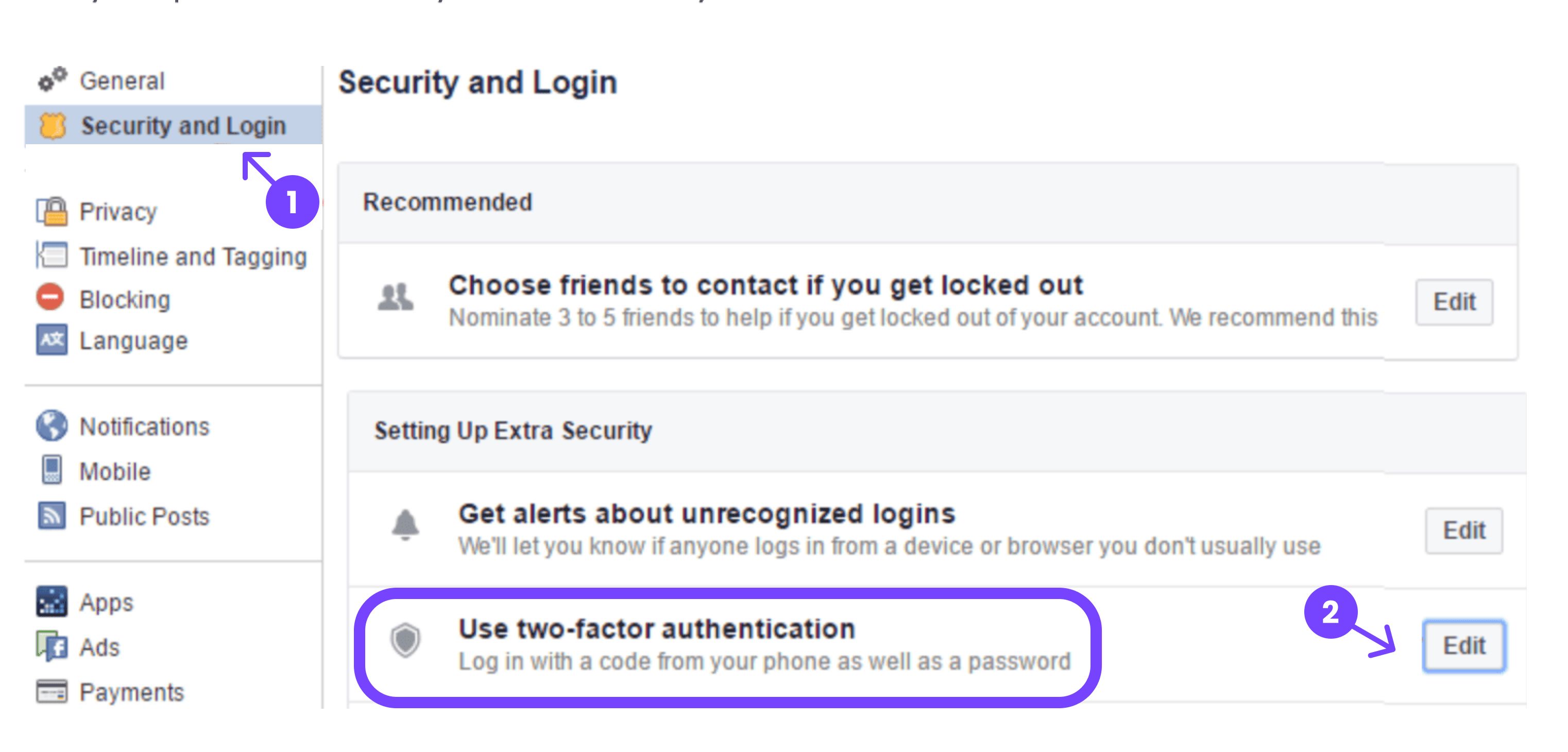
Step 4: Review account activity
Check your recent Facebook account activity to see if there have been any unauthorized actions. In the Security Settings menu, go to Password and Security (or “Security and Login” on a desktop) > Where you’re logged in. If you see multiple unauthorized logins, it is recommended to log out of all of them.

Step 5: Check other linked accounts
If you use the same password for multiple accounts, change the passwords of those accounts immediately. This prevents the hacker from accessing other services using the same credentials. Review the apps and services connected to your Facebook account, and remove any apps you don't recognize or trust. If you've set up trusted contacts on your account, you can reach out to them to help you regain access. Facebook will send codes to your trusted contacts, and you can use these codes to recover your account.
Help! I can’t find my Facebook account!
If you've asked the question, "Help! I can't find my Facebook account!" Look no further, these are the most effective steps you can take to get it back:
Step 1: Open Facebook on all devices
Open the app or webpage on any of the devices you usually use, and see if any of them are still logged in - with any luck the hacker missed one! If any of your devices still open your Facebook page without logging you out first, this is great news - you can follow the recovery steps mentioned above. If not, move on with the next step in the account recovery process.
Step 2: Locate your account
In order to find your account, visit facebook.com/login/identify. You will need to enter the email address or phone number used to create your account. You can also enter your name or your Facebook profile URL into the search function if the search isn’t successful using your email address and phone number. Click “Search” and the following page should generate a list of Facebook accounts that relate to your details. If you see your account, you can select it to begin the password reset process.

Step 3: Change your linked email address
If the system is able to locate your account: It will ask to send a verification code to the address or phone number currently associated with the account. If the account or phone number listed does not belong to you. Select “No longer have access to these," then select “Cannot access my email.” In most cases, this should prompt Facebook to start the process of changing the email address associated with your account. If this STILL doesn’t happen, continue following the steps below to advance the recovery process:
Step 4: Declare hacked account
Visit facebook.com/hacked and select “My account is compromised.” You will be asked to enter your account’s current password or a previously used password. After entering the password, select “Secure my account,” and then, “I cannot access these.”

Step 5: Try an alternative device
If you are still unable to change your account’s email address, try using your mobile device. Log in using the Facebook app and select “Forgot password”. Choose the prompts indicating that you can’t access the account’s current phone number and email address. After following these prompts, you should receive a form to fill out, requesting a change to your account’s primary address. You may need to submit a photo of your ID to Facebook support. Following this, you should receive an email to your account’s new address with a link to reset your password.

Step 6: Clean up your account settings
Click the profile picture logo on the top right of your home screen, then "Settings & privacy" > "Settings" > "Meta Accounts Center" > "Password and security" - > "Two Factor Authentication". Download an authenticator app like Google Authenticator on your mobile device and use it to set up two-factor authentication (2FA) for your Facebook account.
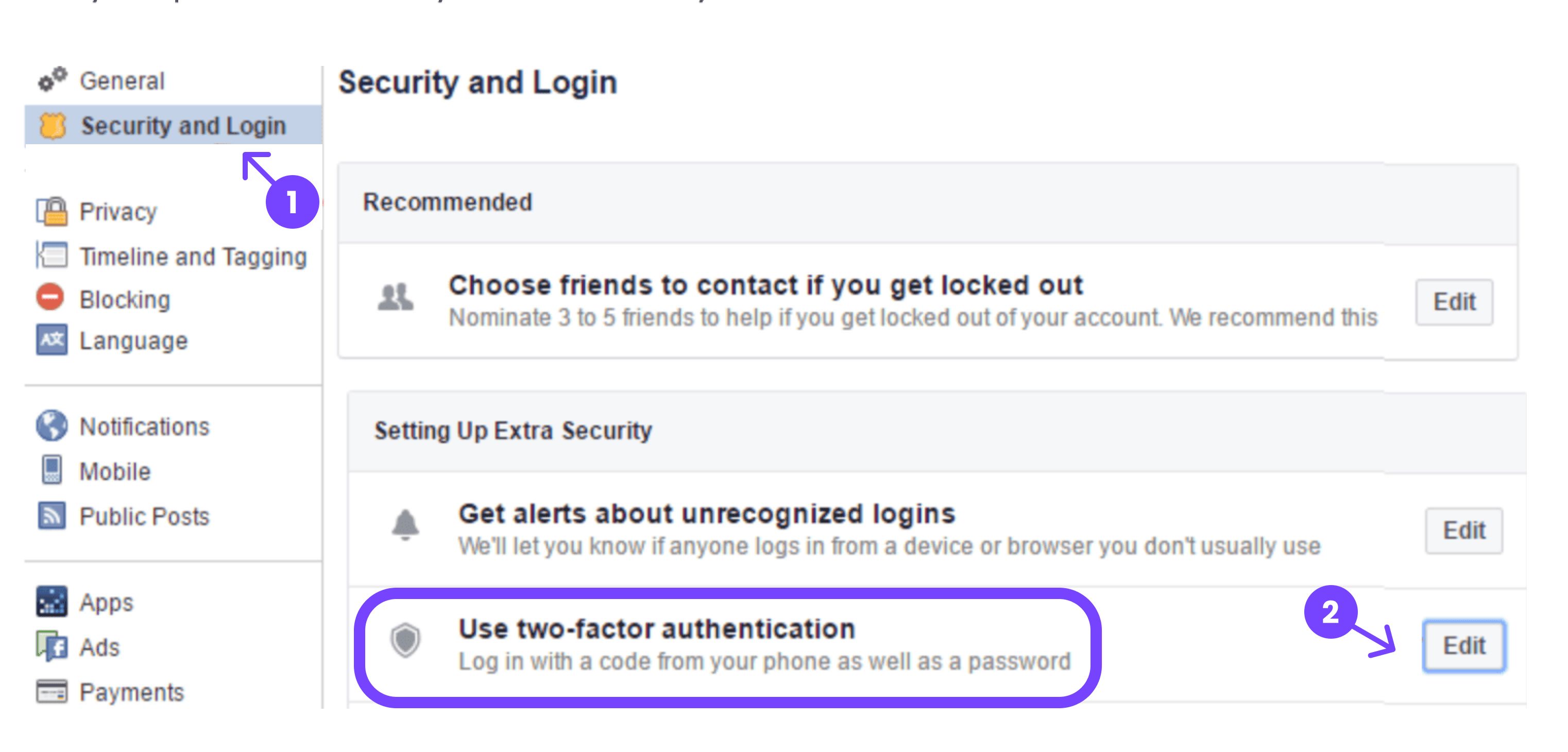
Then go to the “General” tab and remove the hacker’s phone number, email address, and any other unfamiliar contact information. Review the devices and locations listed under “Where you’re logged in,” and make sure everything looks accurate. Finally, visit the “Setting up extra security” section and sign up for alerts that notify you whenever Facebook detects a sign-in on an unusual web browser or unrecognized device.
When all else fails: Contact Facebook Help Center
If you are unable to recover your hacked Facebook account using the standard methods, you are locked out of your account, or you are unable to reset your password because the hacker has changed your email address or phone number, you can contact Facebook's support for assistance. Visit the Facebook Help Center under “Menu” > “Help & Support” and enter your query.
How can I hack someone’s Facebook account? AKA: Why would someone want to hack my Facebook account?
There are several reasons why someone might ask the question, how can I hack someone's Facebook account? ... Or would want to hack a Facebook account, such as data theft - using Facebook accounts to gather personal information which can be used for various purposes, including identity theft, fraud, or targeted advertising. Financial gain is another reason because gaining access to a Facebook account can potentially enable financial scams or fraud. Another is revenge or harassment - using a Facebook account to access sensitive information, post damaging or embarrassing content, or online impersonation. This could be motivated by personal vendettas, conflicts, or cyberbullying. Finally, political or ideological reasons - targeting individuals or organizations for political or ideological reasons, seeking to disrupt communication, spread propaganda, or gather intelligence by gaining access to Facebook accounts associated with their targets.
How to hack Facebook account
It's important to emphasize that hacking into someone's Facebook account is illegal and unethical. There are several potential methods that can be used when someone is looking into how to hack Facebook account profiles:
- Phishing: Attackers create fake login pages that mimic the Facebook login page, and then send phishing emails or messages containing links to these fake pages, tricking users into entering their login credentials. Once the user submits their information, the attacker can then access their account.
- Password guessing: Attackers may attempt to guess a user's password by trying common passwords, using personal information gathered from social media profiles, or using automated tools that systematically try different combinations of characters until they find the correct password.
- Brute force attacks: In a brute force attack, attackers use automated software to try a large number of passwords until the correct one is found. This method requires a significant amount of time and computing power but can be effective if the target's password is weak.
- Social engineering: Attackers may use social engineering tactics to trick users into revealing their login credentials. This could involve posing as a trusted individual, such as a friend or colleague, and persuading the victim to share their password or reset it to a new one controlled by the attacker.
- Malware: Malicious software installed on a user's device can capture their Facebook login credentials and send them to the attacker. Malware can be distributed through infected email attachments, compromised websites, or malicious software downloads.
- Account takeover via third-party apps: Users often grant access to third-party apps or websites using their Facebook account. If one of these third-party apps is compromised, attackers can gain access to the user's Facebook account through the connected authorization token.
- Security vulnerabilities: Occasionally, security vulnerabilities in Facebook's systems or in third-party applications connected to Facebook can be exploited by attackers to gain unauthorized access to accounts.
Preventing a “Facebook account hacked and locked” scenario
Preventing a “Facebook account hacked and locked” scenario is equally crucial to prevent a Facebook account being hacked and locked in the first place. You can safeguard your account from future attacks by taking the following preventative measures:
- Use strong passwords: Create unique and complex passwords that include a mix of uppercase and lowercase letters, numbers, and special characters. Avoid using easily guessable information, such as your name or birthdate.
- Keep your email account secure: As your Facebook account is often linked to your email, make sure your email account is well-protected with a strong password and two-factor authentication.
- Be wary of phishing attempts: Be cautious of suspicious links or emails claiming to be from Facebook. Avoid providing your login details on unfamiliar websites.
- Regularly review connected apps: Periodically check the apps and websites connected to your Facebook account, and remove any that you no longer use or trust.
Educate yourself and stay informed
While discovering that your Facebook account has been hacked can be a distressing time, taking swift action and staying informed about the latest security features and best practices can help you regain control and secure your profile. Be cautious of suspicious links and emails, as hackers often use phishing tactics to gain access to your account. Familiarize yourself with Facebook's privacy settings and adjust them to suit your preferences. Learning to recognize the signs of a compromised account, changing your password, enabling two-factor authentication, and utilizing Facebook's security features are essential steps to secure your privacy and protect against online identity theft. Lastly, avoid using the same password for multiple accounts. By staying educated and vigilant, you can enjoy a safer and more secure experience on the world's largest social media platform.
For more information and advice on staying safe online, visit reasonlabs.com and the Online Security Platform.
